There are two places where the microphone could be muted. You will need to ensure the microphone is enabled in both of these locations:
Check the Headset
Mute button physically on the headset - ensure this is not muted.

Check the headset can record
You can check the headset itself is working correctly by recording your voice in another program. For example, the Sound Recorder program in Windows.
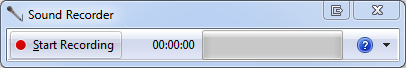
Microphone Position
Ensure the microphone is neither too far or too close from the candidate's mouth.